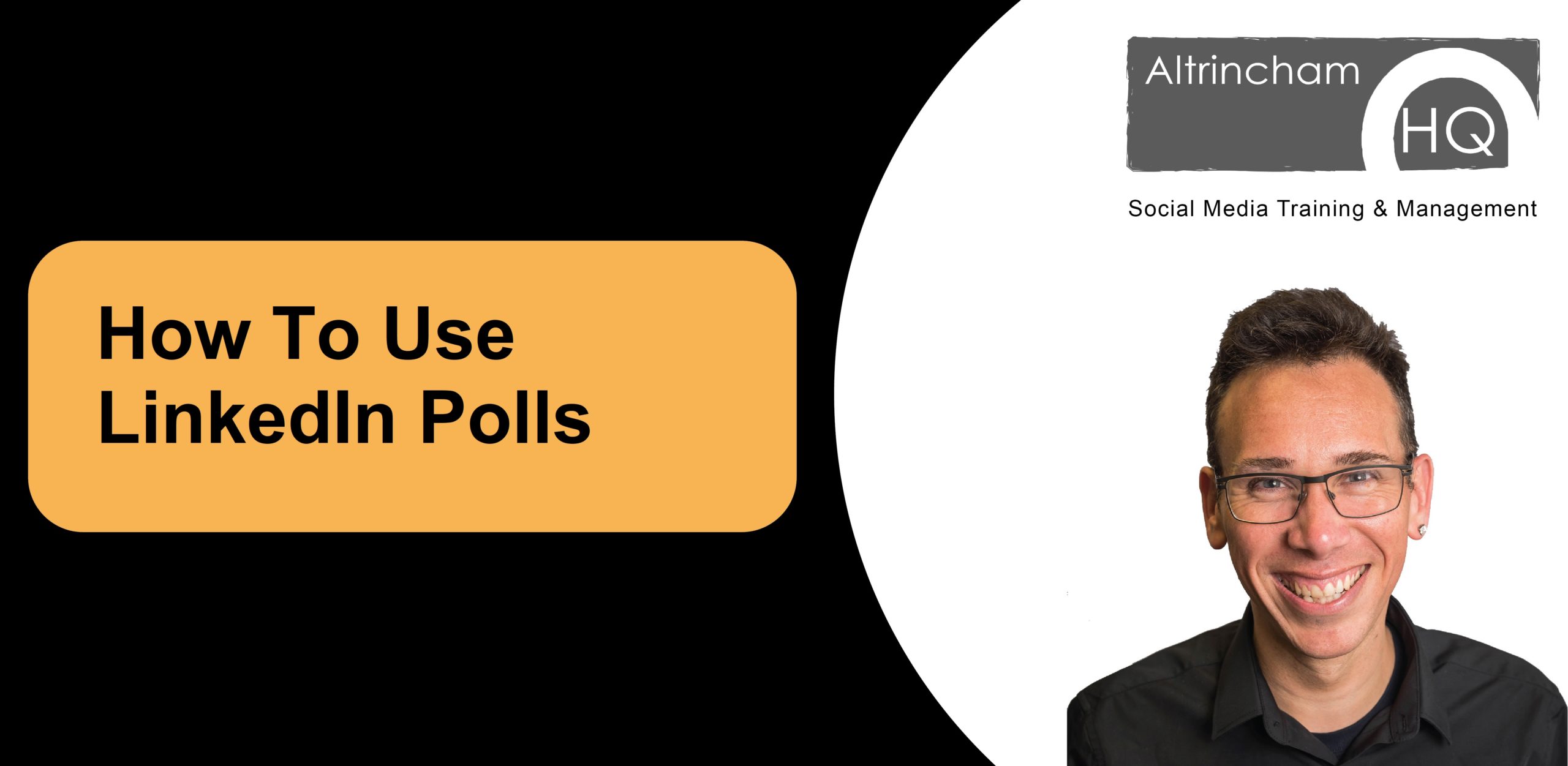
If you’ve been on LinkedIn recently you’ll have seen a HUGE amount of LinkedIn Polls in the newsfeed
Another tool in the humanisation of LinkedIn to make the platform a little more engaging
LinkedIn stories are also coming soon to the platform
That of course is a massive plus for the platform in freeing itself from the shackles of it’s stuffy past
Remember the vast majority of LinkedIn user are lurkers, so small steps like this that take people from lurking to engaging is a good step
On the other hand you might be shaking your head at total disbelief in why someone would post a poll on the platform, that simply looks to waste peoples time
Below we’ll be looking at:
- How Do You Create A LinkedIn Poll?
- Why you should create a LinkedIn Poll?
- Are polls or text only questions better?
- And how do LinkedIn Polls compare to Twitter Polls, Facebook Polls and Instagram Polls
Plus much more
Let’s deep dive into LinkedIn Polls and delve into all the questions people are asking
Wait – haven’t LinkedIn Polls been around before?
Yes
I’ve been on LinkedIn for 10 years, but back in the day when LinkedIn Polls were around, I used to spend a lot more time on Twitter and Facebook. But you’re right, prior to 2014, LinkedIn did have polls
So rather than you thinking LinkedIn is being late to the idea of polls, it’s simply bringing back something that they used to have
It certainly makes you think about some of the features that LinkedIn should bring back
How do you create a LinkedIn Poll?
Creating a LinkedIn Poll is really easy
– Click share an update
– Look at the options at the bottom and Create A Poll is next to Celebrate a Teammate and Find An Expert
– Type Your Question (you have 140 characters for this)
– Give your Poll Options (up to 4 with 30 characters for each answer)
– Select duration (1 day / 3 days / 1 week / 2 weeks)
– Select Done
– And then add your caption – don’t forget how powerful the caption can be (spend as much time on this as the poll itself)
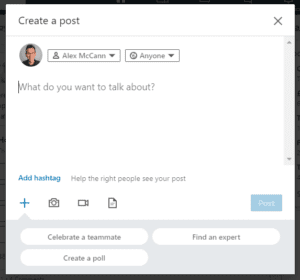
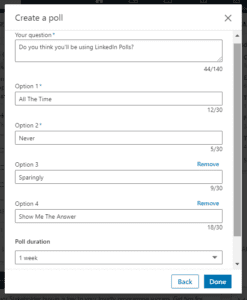
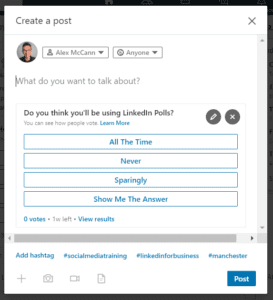
Why should you set up a LinkedIn Poll?
You should set up a LinkedIn poll because it bridges the cross section of the following
– It helps serve your business and marketing objectives
– It offers value to your audience
Like any new feature people are testing and playing with it at the moment and we are suffering poll fatigue
But the concept of polls can be used for
– Research
– Testing an Idea
– Aiding the sales process
I’d genuinely be interested in receiving screengrabs or links to LinkedIn Poll examples where you feel it’s added value to your feed
Please email alex@altrinchamhq.co.uk with examples
Should you post engagement bait style LinkedIn Polls?
Like any platform people will abuse the poll function for absolute twaddle
– Barm or Bap
– Ketchup or Brown Sauce
– The Top Tier of
Remember LinkedIn is a professional network and what you post should fulfil your business objectives in some way
Are you adding to people’s day or wasting their time?
Naturally entertainment and personality can play a huge part in that. I’ll mention my passions such as Running, Rock & Roll and Veganism regularly in an entertaining way that also links with my business
But remember likes, comments and random poll votes do not pay the mortgage
You can’t call your bank manager and say can I pay my mortgage this month with the 200 people who voted Barm over Bap in my latest LinkedIn Poll
But you might make enough sales to pay the mortgage if you ask polls as part of your content mix that are Research, Testing an Idea and Aiding the sales process
Can you see who voted in a LinkedIn Poll?
If you’re the author of the poll then yes, you get to see who voted and how they voted
If you voted in a poll you can’t see who voted, but once you vote you can see the percentage of votes for each option
Where do you see or find people’s LinkedIn Polls?
LinkedIn Polls feature in your newsfeed
You can also look at a users profile and see their posts as you would any status update
For important polls you might see user flagging them up in their featured posts section

Which type of posts will get greater reach in the LinkedIn algorithm – Polls or Text Only Status Updates?
Remember you have always been able to ask polls on LinkedIn by offering up options as A – / B – / C- / D- as a text only status updated and asking people to comment the letter or their choice
Due to the fact that the LinkedIn algorithm favours comments over likes / low touch engagement such as polls, then long term it’s likely text only status updates will get more reach once the novelty dies down
Hopefully though polls could tempt lurkers to voters. And then to comment once they gain more confidence
Reach alone is a vanity metric
But reach + insightful posts + your target customers = success
What should you do if responding to a LinkedIn Poll?
One big tip here for LinkedIn Polls
If you want to help the author of the poll – as well as voting, also comment on the poll as it will increase the reach of the poll to more people
If you want to help yourself – as well as voting, also comment on the poll as it will increase your visibility to the author and their connections
Insightful comments help the whole LinkedIn eco system
Make it your mission to comment more on LinkedIn (or for that matter any Social Media platform you use)
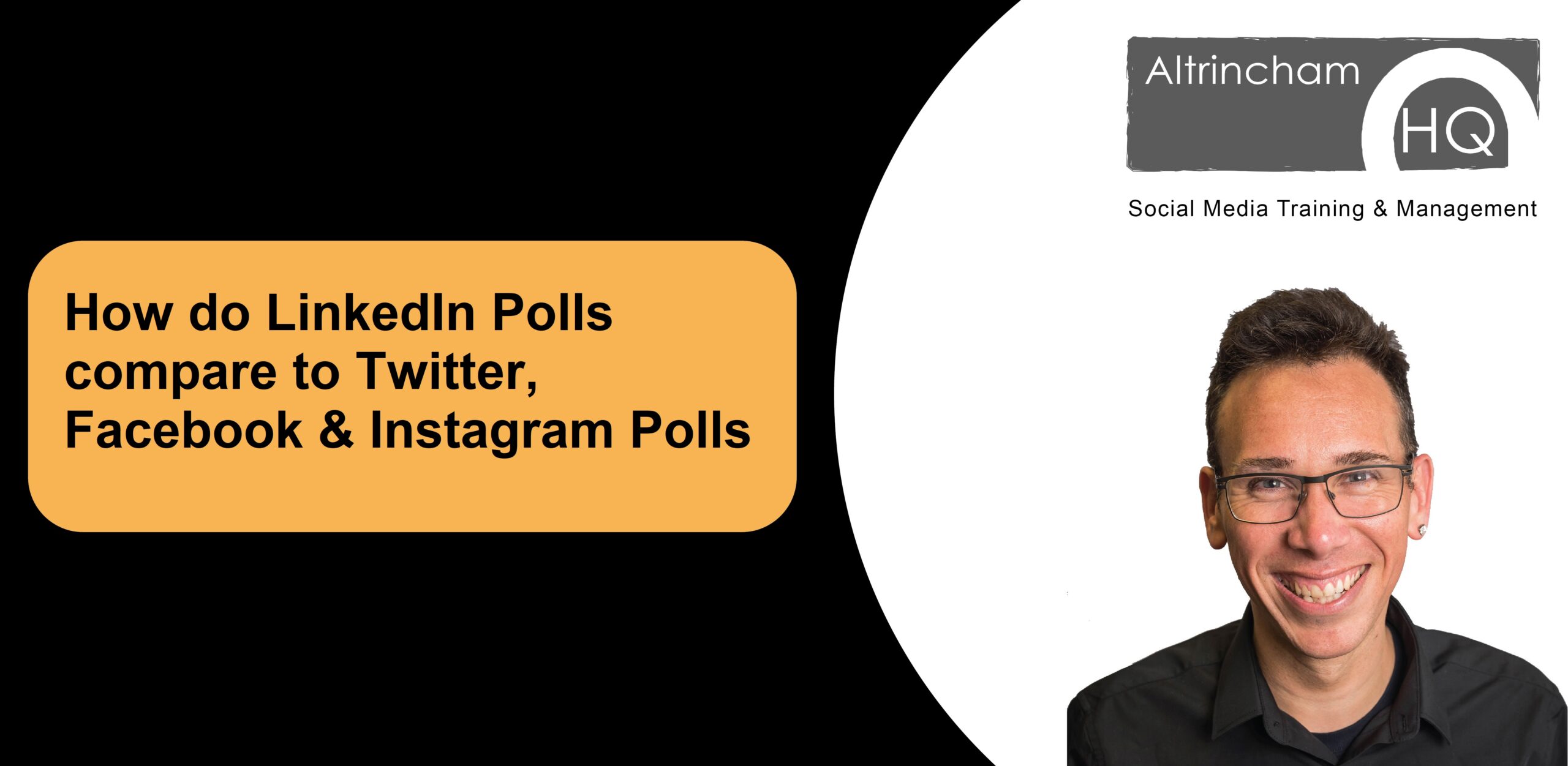
How do LinkedIn Polls compare to Twitter Polls, Facebook Polls and Instagram Polls?
Twitter Polls
– Polls that perform well on Twitter are “World Cup Of Crisps” style
– Twitter has 280 characters for your question
– Up to 4 poll options
– Poll Duration of up to 7 days
– Voting is anonymous – author can’t see who voted
– Both author / voters can only see percentage
Facebook Polls
– Great for B2C Brands
– 2 poll options
– Can also add photos / gifs to polls
– Duration of 1 day / 1 week / never end / set date
– Audience can see who voted
Instagram Polls
– Very short question length
– 24 hour polls in Instagram Stories
– A/B options i.e 2 poll options
– Author can see who voted
– Public can only see percentage of votes
Any more questions on LinkedIn Polls?
If there is something I haven’t covered above or something you want more detail on email alex@altrinchamhq.co.uk
We’re on LinkedIn every day so connect on there https://www.linkedin.com/in/amccann
NEED HELP WITH YOUR SOCIAL MEDIA?
Chat to us about Social Media Marketing for YOUR organisation , so we can better understand YOU and what will grow your organisation
We can only find out what is unique to your business by chatting with you
Look at our Social Media Training and Social Media Management services
We offer Social Media Training on
* Twitter
* Facebook
* LinkedIn
* Instagram
* Blogging
We can do this
* 121
* Corporate Workshops
* Group Workshops
* Face to Face or Via Zoom / Skype
Please call Alex on 07806774279 or email alex@altrinchamhq.co.uk

